In a way, it was like launching the Office Repair from Control Panel > Add/Remove Programs, except it targeted just the application you launched it from. If launched from Word, it would repair only Word. If launched from Excel, it would detect and repair problems in Excel only. If...well you get the idea.
Once launched, it brings up the Detect and Repair Wizard, which looks something like this:
In Access XP and Access 2003, Detect and Repair was launched from the Help Menu.
In Access 2007, they changed it to a more comprehensive utility called Microsoft Office Diagnostics, which is launched from Office Button > Access Options > Resources Tab > Diagnose.
Application.CommandBars.FindControl(ID:=3774).Execute
This will launch the original Detect and Repair.
If you want to add it to the Ribbon, you'd have to put the code in a function in a general module:
Function Detect_Repair()
Application.CommandBars.FindControl(ID:=3774).ExecuteEnd Function
Create a macro that runs the function:
.


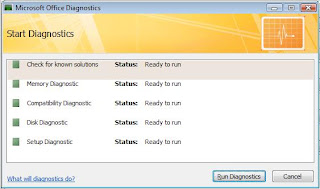


5 comments:
I have added an index to a database trying to learn how they work. I had no trouble clicking on Indexes and filling it out, my problem lies in using it. How do you actually use it? I would appreciate your help! THanks.
Tricia Z
@ Tricia,
Well, this isn't the best venue for support, however, I do have another post which addresses indexes here: http://rogersaccessblog.blogspot.com/2008/12/access-101-what-is-index.html
An index isn't something you use directly. An index is something the Access query engine will use to return records more efficiently.
In an earlier post you referred to a split database on a SharePoint site.
Most of my databases (Access 03) are split. I'm now embarking on migrating these dbs over to A2010 and hosting them on Accesshosting. Is the concept of split db the same: upload both FE and BE to Sharepoint and then link the tables, or do I have to convert them to a single db?
You'll want to join the FE & BE together. There is no way currently to link a web database to a different BE.
I always used compact & repair utility to check & repair process. One day my access database get corrupted & compact repair was also unsuccessful to repair database. At that time I have used Access Repair Tool to repair access database. After reading your post I have got another idea to repair access database, surely I will try this in future. Thanks for sharing!!
Post a Comment