What I'm going to concentrate in the next few post are specific problems with querying data stored in repeated columns. This time, it's Multiple IIF statements.
Others in this series:
- Multiple ORs
- Multiple Unions
- Multiple Joins
- Multiple IIFs (this post)
- Impossible Joins
- Summing
- Counting
- Averaging
Multiple IIF Statements
Another sort of repeated columns can be seen by the use of multiple Yes/No fields, each of which are just values of a specific category. For instance, suppose I had a patient table with a listing of symptoms as Yes/No fields. Like this:
 |
| Figure 1: Patient table with Yes/No fields representing symptoms. |
If I wanted to create a simple list of patient's symptoms, in addition to the multiple Unions, I need multiple IIF statements to convert the field names into values. Something like this:
SELECT Patient, IIf([cough] = True,"Cough") AS Symptom
FROM Patient_RepeatedColumns WHERE [Cough] = True
UNION ALL
SELECT Patient, IIf([Sneeze] = True,"Sneeze") AS Symptom
FROM Patient_RepeatedColumns WHERE [Sneeze] = True
UNION ALL
SELECT Patient, IIf([Fever] = True,"Fever") AS Symptom
FROM Patient_RepeatedColumns WHERE [Fever] = True
UNION ALL
SELECT Patient, IIf([Body_Aches] = True,"Body aches") AS Symptom
FROM Patient_RepeatedColumns WHERE [Body_Aches] = True
UNION ALL
SELECT Patient, IIf([Nausea] = True,"Nausea") AS Symptom
FROM Patient_RepeatedColumns WHERE [Nausea] = True
ORDER BY Patient, Symptom;
By contrast, if I normalized the table to convert the repeated columns to repeated rows, it might look something like this:
 |
| Figure 2: Repeated columns converted to repeated rows in Symptoms table. |
Creating the patient/symptom list is now simple:
SELECT Patient, Symptom
FROM Symptoms INNER JOIN Patient ON Symptoms.PatientID = Patient.PatientID
ORDER BY Patient, Symptom;
Or in the query builder:
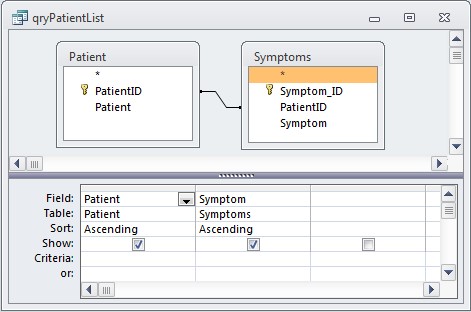 |
| Figure 3: Normalized query in the Query Builder. |
The results of the queries are identical except the normalized query is updateable:
 |
| Figure 4: Results of both queries |
Once again, querying repeated columns proves much more complicated and much less flexible than querying a normalized table structure.
2 comments:
Roger,
I just stumbled across your blog looking for something else, but by coincidence I've dealt with a similar situation to the one you describe in the last week. I have an Excel table with products along row 1, dates in column 1 and populated with prices.
Many times the database designer has no control over data inputs - my spreadsheet comes from an industry website, for example, updated weekly.
Some discussion on efficient ways to normalise this kind of data might be helpful. My way was to write a vba function that imports the non-normal spreadsheet then iterates through the columns executing an append query into my normalised prices table.
I would rather saw off my right arm than write the kind of union query you described! I guess you would agree...
Thanks,
Tim
Tim,
That's a great idea for a follow-up series. Thanks.
--Roger
Post a Comment